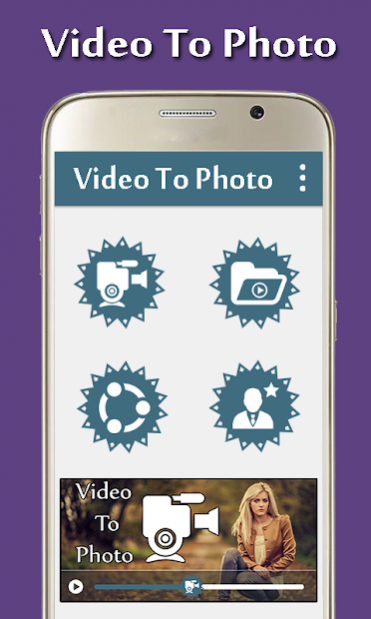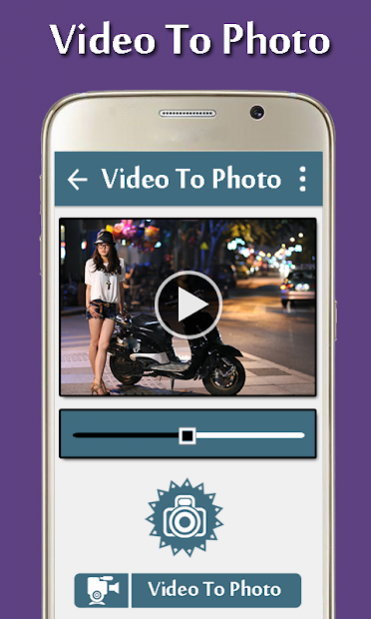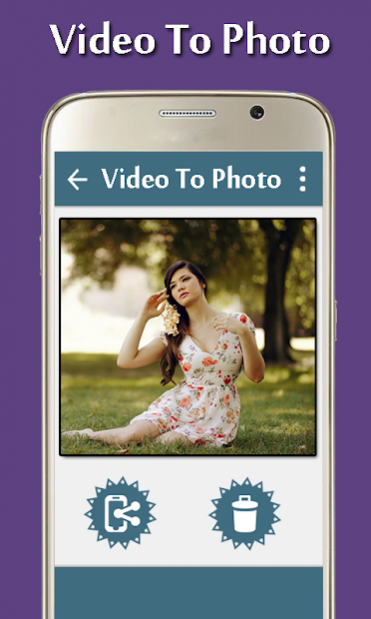Video To Photo Converter 1.0.3
Free Version
Publisher Description
Video to Image Converter App Capture Images From Your Favorite Video & You Can Easily Share those With Your Friends.
Video to Image Convertor App through you converts your video to photo and take amazing photo.You take different festival or different party to take different video & also your life moment to save this video.
Video to Image Convertor Frame Grabber is the Best way to Grab Photo from your video.The process is simple.you just need to play a video right from the app,do video frame capture at your desired times,you can snap multiple pictures, once you're done, finish your capturing session. Upon finishing,open the captured images on your phone gallery.
Key Features of Video To Image Converter :-
- User friendly interface for snap photo from video.
- This App is simple step to follows to capture photos from video.
- This App give more than option compare to any one else in Video To Photo Converter.
- This App is just an fantastic experience.
- Delete Functionality easily implemented in Video To Snap Photo.
- You can easily share your Video To Photo Capture via social link.
- Easy to Share Snapped / captured photos.
- Easy to delete unwanted images after captured all images.
- Grab multiple photos from video while playing it.
- Best snapping animation of video to photo.
if any time you want this video convert in image you have no any type converting any app you not share any friends with your most beautiful image.So don’t worries Video to Image Convertor App through you convert your video to image & also share this image with your friend.
Sometimes you take videos on your Birthday,Anniversary,Wedding,Love etc. & forget to take/capture photos so don't wary Video to photo converter is one of the best app for it.
About Video To Photo Converter
Video To Photo Converter is a free app for Android published in the Video Tools list of apps, part of Audio & Multimedia.
The company that develops Video To Photo Converter is VideoEditor AppZone. The latest version released by its developer is 1.0.3.
To install Video To Photo Converter on your Android device, just click the green Continue To App button above to start the installation process. The app is listed on our website since 2019-04-09 and was downloaded 34 times. We have already checked if the download link is safe, however for your own protection we recommend that you scan the downloaded app with your antivirus. Your antivirus may detect the Video To Photo Converter as malware as malware if the download link to com.videoeditorzone.videotophoto is broken.
How to install Video To Photo Converter on your Android device:
- Click on the Continue To App button on our website. This will redirect you to Google Play.
- Once the Video To Photo Converter is shown in the Google Play listing of your Android device, you can start its download and installation. Tap on the Install button located below the search bar and to the right of the app icon.
- A pop-up window with the permissions required by Video To Photo Converter will be shown. Click on Accept to continue the process.
- Video To Photo Converter will be downloaded onto your device, displaying a progress. Once the download completes, the installation will start and you'll get a notification after the installation is finished.